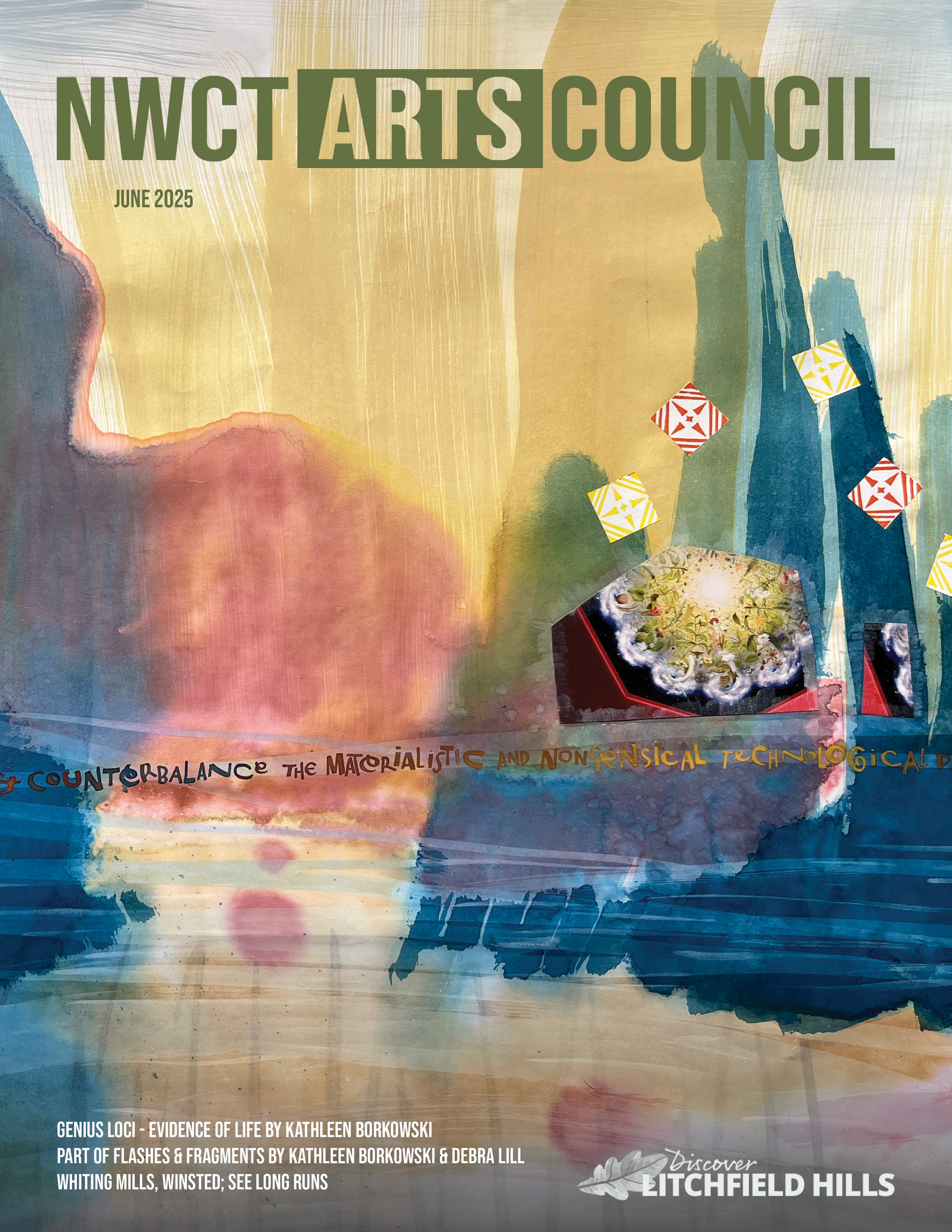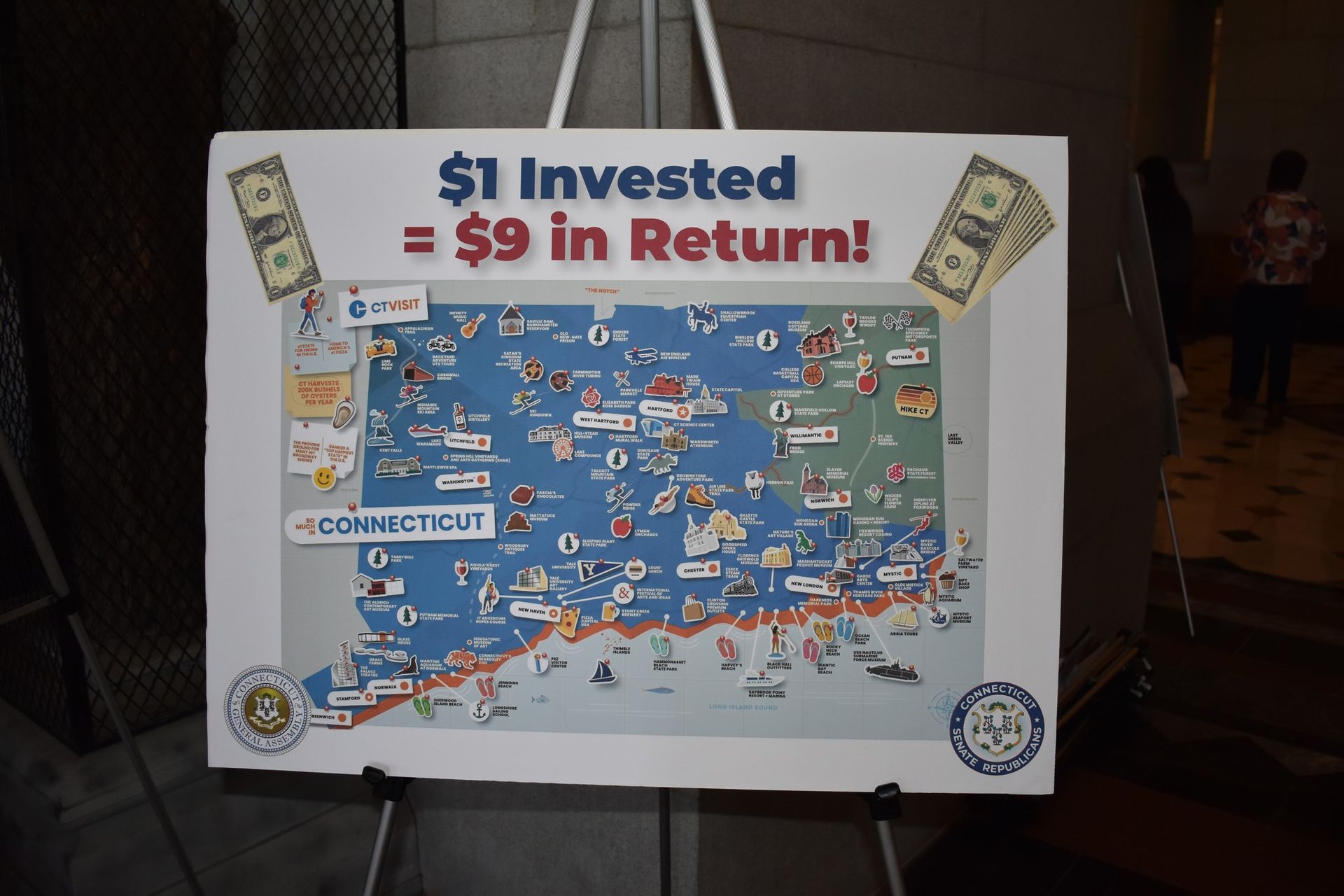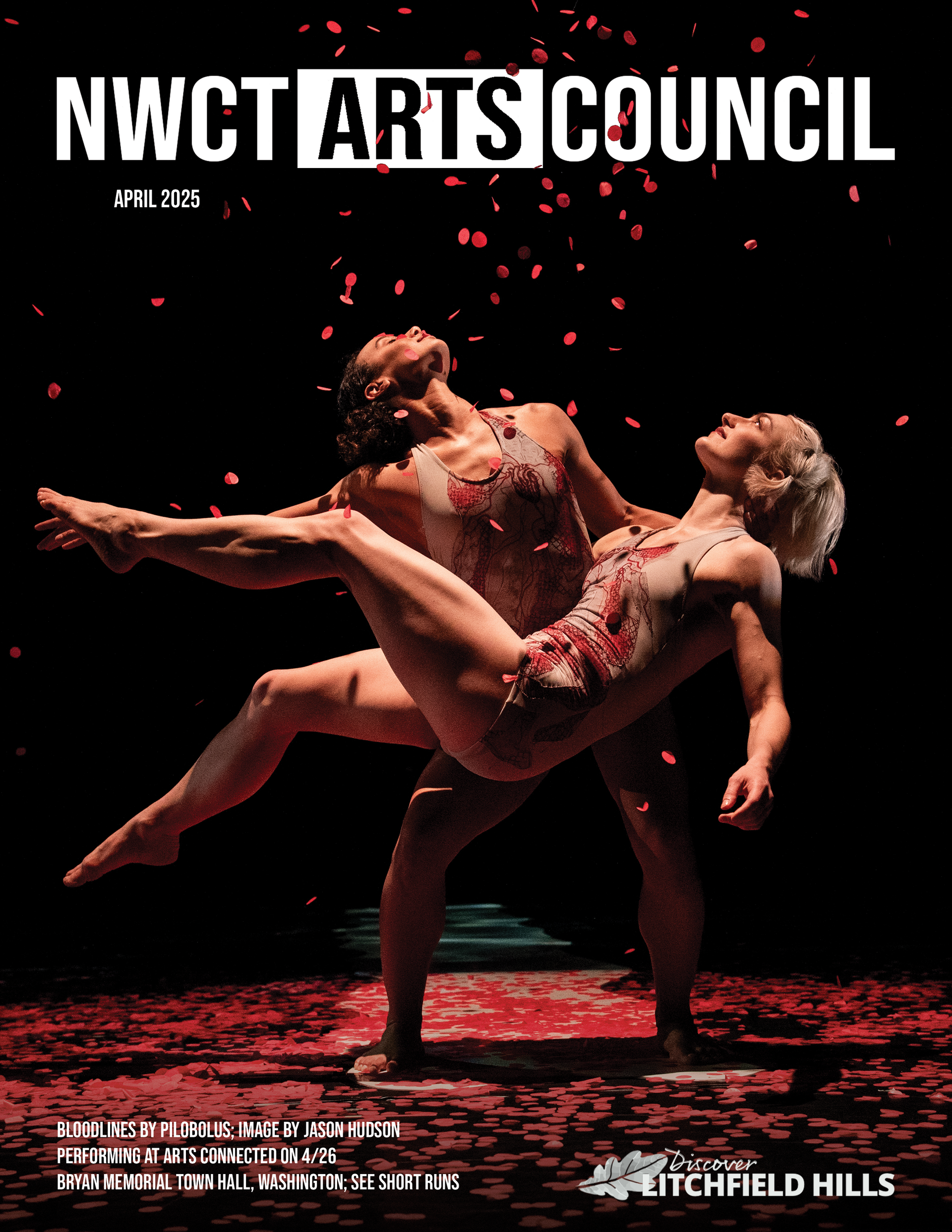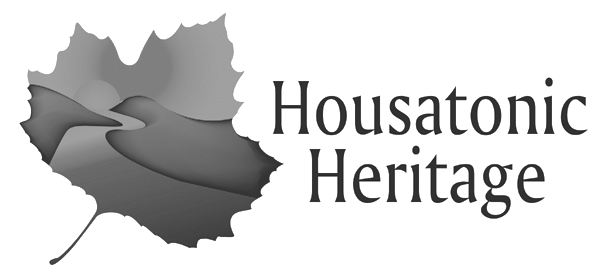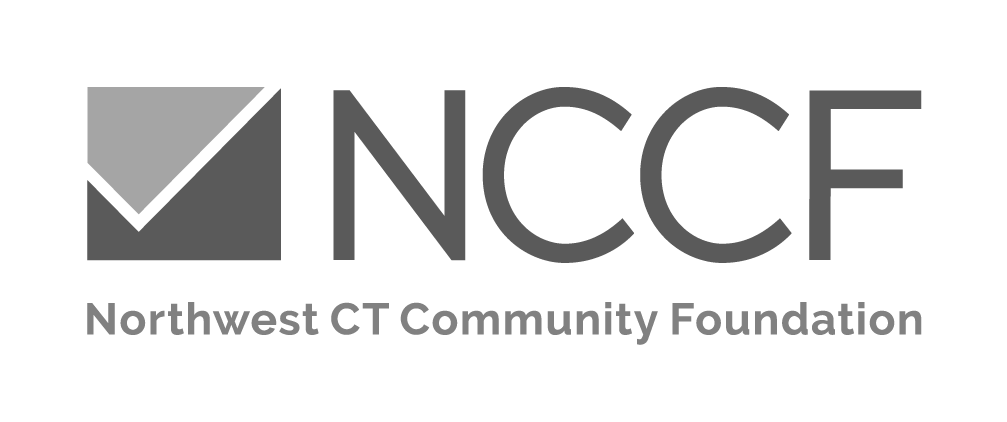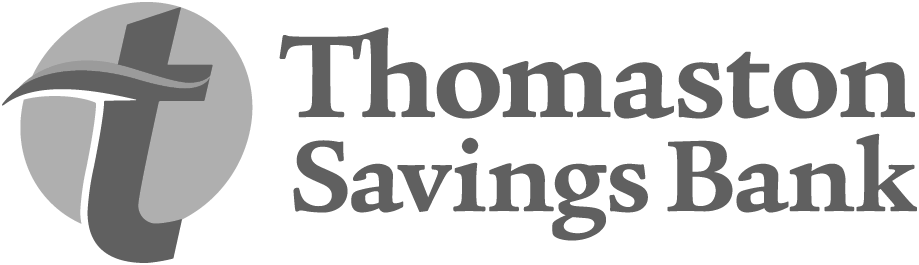Level Up Your Virtual Presence
A4A Webinar: Level Up Your Virtual Presence
The Level Up Your Virtual Presence was filled with resources to use and practices to implement. Engagement shared through a simple wiggle of fingers of celebration directly into the webcam verses clapping. For any of my 90’s kids reminded me of spirit fingers from the movie “Bring It On”.
The utilization of the breakout rooms was also demonstrated, this is where the group of attendees were digitally separate into “rooms” to discuss the questions given to us to break ice and network.
Level Up Tips:
1. Ween off wireless connection and connect with an ethernet cord. Usually there is a female ethernet input on your modem. This will provide a better internet connection.
2. Test bandwidth on www.speedtest.net
3. Use headphone. Helps presenter and participants.
4. Making sure your webcam is set up at head level
5. Enable all music and professional audio. Found in your settings. Change to Zoom’s original sound. (Zoom uses 48k for standard sound, really good quality)
To give some comfort to the online presenter/performer have a “shadow” present. This gives the presenter some comfort that they are NOT talking to a screen but to people on the other end. Having a “shadow” during zoom or similar streaming could allow for natural interactions.
Suggested qualifications for selecting a “shadow”:
· Someone who is quiet and does not move too much, but may have natural interacting noises or comments that will compliment or create an in-person experience.
· The job of the shadow would be to unmute themselves for the majority of event and would naturally react to meeting, workshop, or event being presented.
Resources for equipment to level up your virtual presence: https://kit.co/digifiddler
I would reach out to Todd Reynolds and his team to assist you in your leveling up your online presence. The tools that were shared were plenty and I am sure a couple slipped through as I took my notes. Connect with Todd and his team by going to www.toddreynolds.com